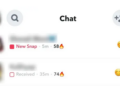In this article, we’ll guide you through the process of deleting a friend on Snapchat. We’ll cover the different methods you can use to remove a friend from your friend list, as well as what happens when you delete someone on Snapchat. Whether you want to remove someone you no longer talk to or simply want to declutter your friend list, this guide has got you covered.
Why Delete a Friend on Snapchat?
There are several reasons why you might want to delete a friend on Snapchat. For example, you may have added someone on a whim and no longer wish to have them on your friend list. Or perhaps you’ve had a falling out with someone and want to cut ties with them on social media. Whatever the reason, deleting a friend on Snapchat is a straightforward process that can be done in just a few clicks.
How to Delete a Friend on Snapchat
There are three different methods you can use to delete a friend on Snapchat. We’ll go through each one in detail below.
Method 1: Deleting a Friend from Your Friend List
- Open Snapchat and swipe down from the camera screen to access your profile.
- Tap on “My Friends” to view your friend list.
- Find the friend you want to delete and tap and hold on their name.
- Select “More” from the pop-up menu.
- Tap “Remove Friend” to delete the friend from your friend list.
Method 2: Blocking a Friend on Snapchat
If you want to completely cut ties with a friend on Snapchat, you can block them. Blocking a friend on Snapchat will not only remove them from your friend list, but also prevent them from sending you snaps or viewing your stories.
- Open Snapchat and swipe down from the camera screen to access your profile.
- Tap on “My Friends” to view your friend list.
- Find the friend you want to block and tap and hold on their name.
- Select “More” from the pop-up menu.
- Tap “Block” to block the friend.
Method 3: Deleting a Friend Who Hasn’t Added You Back
If you’ve added someone on Snapchat but they haven’t added you back, you can still remove them from your friend list.
- Open Snapchat and swipe down from the camera screen to access your profile.
- Tap on “My Friends” to view your friend list.
- Find the friend you want to delete and swipe left on their name.
- Tap “Delete” to remove the friend from your friend list.
What Happens When You Delete Someone on Snapchat?
When you delete someone on Snapchat, they will no longer be able to see your snaps or view your stories. Additionally, any unopened snaps you’ve sent to them will be automatically deleted. However, if they have saved any of your snaps or chats, those will still be visible to them.
Tips for Deleting Friends on Snapchat
Here are a few tips to keep in mind when deleting friends on Snapchat:
- Take your time: Make sure you’re certain you want to delete a friend before you do so. Once you’ve deleted someone, it’s difficult to undo the action.
- Be mindful of their feelings: If you’re deleting someone because of a falling out, try to do so in a respectful manner. Avoid any unnecessary drama or hurt feelings.
- Keep your friend list manageable: If you have a lot of friends on Snapchat, it can be overwhelming to keep up with all of them. Consider regularly decluttering your friend list to make sure it only includes people you actually want to communicate with.
Conclusion
Deleting a friend on Snapchat is a simple process that can be done in just a few clicks. Whether you want to remove someone you no longer talk to or simply want to declutter your friend list, we’ve provided you with a step-by-step guide on how to delete a friend on Snapchat. Remember to be respectful and mindful of the other person’s feelings when deleting them, and don’t hesitate to use the block feature if necessary.
FAQs
1. Can someone tell if I’ve deleted them on Snapchat?
No, the other person will not receive a notification if you delete them on Snapchat. However, they may notice that you are no longer on their friend list.
2. Can I add someone back after deleting them on Snapchat?
Yes, you can re-add someone on Snapchat after deleting them. However, they will have to accept your friend request again.
3. What happens if I delete someone on Snapchat by accident?
If you accidentally delete someone on Snapchat, you can simply re-add them using their username or phone number.
4. Can someone still message me if I delete them on Snapchat?
No, if you delete someone on Snapchat, they will no longer be able to send you snaps or messages.
5. Will deleting someone on Snapchat delete our chat history?
No, deleting someone on Snapchat will not delete your chat history. However, any unopened snaps or messages will be automatically deleted.