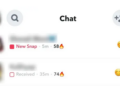Facebook boasts a user base exceeding one billion, making it a space where countless individuals connect and forge new friendships daily. Nevertheless, not every relationship blossoms; some may deteriorate over time, leading to one party blocking the other. If you suspect that your account has been blocked on Facebook, continue reading as we explore the indicators that can validate your concerns.
See If They’re in Your Friends List

To begin, check your Facebook Friends list for the individual’s profile. Generally, you can locate those you’ve added as friends in this area. Here’s a guide on accessing your Friends list.
- Navigate to the Friends section at the top of your Facebook homepage.
- Next, choose the option labeled Your friends.
- After that, utilize the search bar to find the individual you think might have blocked you.
- If you can’t find their profile in this list, it’s possible they have either blocked or removed you from their friend list.
Try to Find Them from Facebook Search
If someone has removed you from their friends list, they won’t appear there anymore. However, you can still locate their profile by using the search function on Facebook. Simply click on the search bar at the top and type in their name or the name associated with their account.
Look for their profile; if you can’t find it, it’s possible they may have blocked you. Alternatively, they might have deactivated their account, which would explain why it doesn’t appear in the search results.
See If You Can Send Texts on Messenger
If you’re connected with someone on Facebook, you may have chatted with them via Messenger. Consider sending them a message there. If you receive an error stating that the person is unavailable on Messenger, it’s quite likely that they have blocked you.
Furthermore, if their profile picture is currently missing, it might indicate that they have blocked you.
Check Whether Their Facebook Profile Is Visible
It’s a good idea to check out their profile page for more information. If you’re unable to locate them through a Facebook search, consider accessing their profile through Messenger instead. Here’s how to go about it.
- Access the chat with the individual you think might have blocked you.
- Click on their profile image located in the upper left corner.
- Choose the Profile option from the menu.
- If you see a message stating This Page isn’t available right now, it indicates that you’ve been blocked.
Check If You Can Tag Them in Posts
You might be aware that it’s possible to mention your friends in any post or comment on Facebook. To do this, just enter @ followed by your friend’s username, and the site will show their profile at the top of the list.
View Someone’s Profile from a Different Account
Finally, you can check the profile through a different Facebook account. This could involve setting up a new account, utilizing an existing one, or accessing it via a friend’s profile. If the account appears with a clear profile picture and information, it indicates that you have been blocked.
Here are several techniques you can use to determine if someone has blocked you on Facebook. Experiencing a block can be quite distressing, and if you know the individual personally, it might be a good idea to contact them directly to resolve any potential misunderstandings. We hope this guide has been helpful for you. If you have further questions, feel free to drop a comment below!