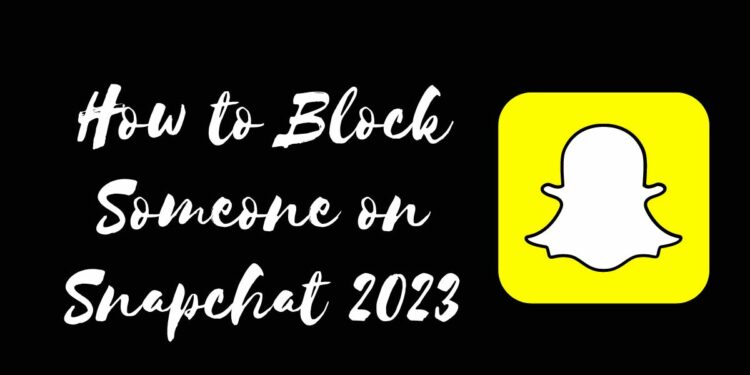Hello, beautiful people! Snapchat is my go-to platform for sharing the vibrant moments of my life with friends and followers. It’s all about having fun, being spontaneous, and connecting with the people who matter most. However, amid all this excitement, there are times when you might need to take a step to ensure your comfort, safety, or privacy.
In this article, I want to be your friendly guide on How to block someone on Snapchat. This isn’t about being unfriendly – it’s about maintaining a positive experience on the platform. Whether you’re dealing with unwanted messages, privacy concerns, or even harassment, knowing how to block someone can be a powerful tool to help you enjoy Snapchat to the fullest.
So, if you’ve ever wondered how to go about it, you’re in the right place. We’re going to walk through the process together, step by step, to make sure you’re comfortable with the whole thing. We’ll also cover how to unblock someone, just in case circumstances change. By the end, you’ll have the know-how to maintain a secure and enjoyable experience on Snapchat. Let’s get started!
Why Block Someone on Snapchat?
Blocking someone on Snapchat isn’t about being unfriendly; it’s about preserving your peace of mind and safety. Here are some common scenarios that might lead you to block someone:
- Harassment: If someone is sending you mean or hurtful messages, blocking them can give you relief from the negativity.
- Privacy Concerns: Protecting your privacy is vital. Blocking someone can prevent them from seeing your snaps, and stories, or knowing your location.
- Unwanted Contact: When you no longer wish to receive messages or snaps from a particular person, blocking them can put an end to it.
- Cyberbullying: If you or a friend is experiencing cyberbullying, blocking the bully can be a powerful step to stop the harassment.
- Stalking: Blocking can help you regain control if someone is tracking your location or making you uncomfortable with their presence.
How to Block Someone on Snapchat
Let’s dive right into the steps on how to block someone on Snapchat. It’s a simple process, and I’ll guide you through it every step of the way:
- Open Snapchat: Launch the Snapchat app on your mobile device and make sure you’re signed in.
- Access the Chat: Swipe right from the camera screen to access the Chat section.
- Find the User: Scroll through your chat list and locate the person you want to block. Tap on their name or Bitmoji to open the conversation.
- Open User Profile: Within the chat, tap on the user’s name or Bitmoji at the top of the chat screen. This will open their profile.
- Access Settings: In the upper-right corner of the user’s profile, you’ll see a settings icon represented by three vertical dots. Tap on this icon.
- Block User: A menu will pop up with several options. To block the user, select “Block.”
- Confirm: Snapchat will ask you to confirm your decision to block the user. Tap “Block” again to confirm.
- Blocked: Congratulations! You’ve successfully blocked the user. You won’t receive any messages, snaps, or notifications from them, and they will be removed from your friend list.
Unblocking Someone on Snapchat
If you ever decide to unblock someone, it’s just as easy. Here’s how:
- Open Snapchat: Launch the Snapchat app on your mobile device.
- Access Settings: Tap on your Bitmoji or profile icon in the upper-left corner to access your profile and settings.
- Manage Blocked: Scroll down to the “Who Can…” section and select “Blocked.”
- Unblock User: You’ll see a list of users you’ve blocked. Find the person you want to unblock and tap the “X” icon next to their name.
- Confirm: Snapchat will ask you to confirm your decision to unblock the user. Tap “Yes” to unblock them.
Conclusion
In conclusion, knowing how to block someone on Snapchat is not just about creating a secure and comfortable space for yourself; it’s also about taking charge of your digital experience. By following these straightforward steps, you can maintain a positive atmosphere on the platform and ensure that your interactions align with your preferences and boundaries.
Snapchat is all about sharing moments, connecting with friends, and having fun. Blocking someone is merely a tool to protect the enjoyment and freedom that Snapchat offers. It’s like curating your digital world where you can be yourself without any unnecessary disruptions.
And don’t forget, that Snapchat’s flexibility extends to the blocking process as well. If your circumstances change, you can always unblock someone, allowing you to adapt your Snapchat experience to your evolving needs and social dynamics.