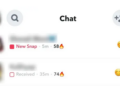NEWYou can now listen to Fox News articles!
Think Big Tech, and I bet Google comes to mind. They control our inboxes, calendars, document storage, cloud storage, routes, and more. Most of their products are free to use, which means you are the product they are selling.
You have options. Tap or click here for my list of search engines that better protect your privacy.
We put up with Google tracking because these services are free and incredibly easy to use. Hey, if you’re in Google’s ecosystem, you might as well get the most out of it. Here are five ways to do that.
A new study found that Google’s Gmail favors liberal politician candidates, allowing emails from most left-wing politicians to land in the user’s inbox while more than 75% of messages from conservative candidates are marked as spam.
( Mateusz Slodkowski/SOPA Images/LightRocket via Getty Images)
5 WAYS TECH CAN HELP YOU FEEL SAFER AT HOME
1. A solution to your packed inbox
One of the best privacy features built right into Gmail is spam protection. I’m not talking about a junk folder. This tip is even better.
You can create a new email address, called an alias, without any special set-up. All you have to do is add a plus sign and a word after your username to your email address, like this: “[email protected].”
A handy use is tying your recurring subscription services to one alias, like this: “[email protected].” You can use this trick for email newsletters, correspondence with friends, neighborhood association info, or anything else you can think up.
Pro-tip: This is also an excellent way to see if a company is selling or leasing your email address. If you notice a message you didn’t sign up to receive, see which of your email addresses it came to.
Go further: To make aliases truly useful, you need to filter them into their own designated spots in your inbox. Tap or click here and scroll to No. 2 for directions.
2. Share your emails without giving away the password
Don’t share your email password with anyone. Period. But you can share an inbox with someone. In certain situations, it works really well.
Say you run a small business and want multiple people to have access to the customer service email. Or maybe someone in your family is sick or just getting older and needs help managing their emails. They can share their inbox with you.
To add a delegate:
Open Gmail on your computer and click Settings > See all settings > Accounts and Import or Account > Add another account.
Enter the email address of your delegate and hit Next Step > Send email to grant access.
When you grant someone access to your Gmail account, they can sort emails with filters, archive emails, and use labels to organize emails. They can also send, read, and delete email messages.
Pro tip: Another good use for sharing an inbox is if you have an email address for your home where you send all your bills. Share that with your spouse. Tap or click for the reason every home should have its own email address.
Go further: Checking several different email accounts can be a pain. Tap or click here for steps to forward all your mail to one place.

The study indicates that spam is largely defined as “unsolicited email that comes from an entity that the recipient is not already aware of or has no interest in knowing about,” but Google defines it as “any content that is unwanted by the user.”
(Fox News)
3. This Google shortcut saves so much time
Creating a new Google Calendar invite takes time. You have to open your calendar, then click a few buttons. There’s a much easier way: “cal.new.” Seriously, try typing that into your browser’s URL bar without the quotes. Just make sure you are logged into your Google account.
Like magic, a new calendar invite will pop up, ready for you to fill out.
This works with lots of other Google services, too. You can open a Google Doc by typing in “doc.new” or a Google Keep reminder by typing “note.new.”
You can use any of the following shortcuts for each application:
Google Docs: document.new, docs.new, doc.new
Google Sheets: spreadsheet.new, sheets.new, sheet.new
Google Slides: presentation.new, slides.new, slide.new
Google Forms: forms.new, form.new
Google Keep: keep.new, notes.new, note.new
Google Calendar: meeting.new, cal.new
Google Meeting: meet.new
Pro tip: One of the simplest ways to organize your Google Drive folders is by color-coding them, which is surprisingly simple. Open your Google Drive and right-click on the folder you want to change. Click Change color and choose the color you want to use. Done.
Go further: Keyboard shortcuts are a big timesaver. Tap or click for seven of my favorites, including Ctrl + shift + V.
4. See everywhere you’ve gone with Google Maps
Google Maps makes it easy to get around, but you might not like the stark reality of seeing every single place you’ve been laid out on a map. Here’s how to check your location history:
When logged into your Google account on a computer, open maps.google.com.
Click on the hamburger menu in the top left corner.
When the full side menu is open, click on Your timeline. This will bring up a complete map of where you’ve been.
Data of places you visited can also be recalled by opening the side menu, clicking on Your Places, and then clicking Visited.
Pro tip: You can keep certain trips out of your search history by switching on Incognito mode. Google Maps won’t keep your search history or update your location history to include this location. Tap or click here for the simple steps to enable it.
Go further: You can disable location history altogether if you don’t like it. Tap or click here to get that done. It just takes a minute.
5. Work offline (but you have to set this up ahead of time)
There’s nothing like settling in to do some work on the road, then realizing you don’t have internet. The good news is you can read, respond to, and search your Gmail inbox even when you don’t have an internet connection.
Note: Emails won’t actually be sent until you have a connection again, and you will not receive new emails until you’re connected to the internet. Think of this as queuing up all your responses.
Open Gmail, then click the Settings cog. Choose See all settings.
Click the tab that says Offline, and check the box to enable offline mail.
Pro tip: You can schedule emails to go out exactly when you want them to. Tap or click here and scroll to No. 8 for steps on how to schedule. It’s easy. I use this all the time.
Go further: You can also work in Google Drive offline. Get the steps here. Make sure you set this up before you need it.

BERLIN, GERMANY – APRIL 22: The logo of the filehosting service Google Drive is shown on the display of a smartphone on April 22, 2020 in Berlin, Germany.
(Photo by Thomas Trutschel/Photothek via Getty Images)
ARE HACKERS IN YOUR PHONE? HERE’S HOW TO FIND OUT
Keep your tech-know going
My popular podcast is called “Kim Komando Today.” It’s a solid 30 minutes of tech news, tips, and callers with tech questions like you from all over the country. Search for it wherever you get your podcasts. For your convenience, hit the link below for a recent episode.
PODCAST PICK: GPS survival tip, sign digital docs, Google Photos update
In this episode, Google updates Photos with redesigned Memories and a new collage editor, use your photos for a virtual clothing fit at Walmart, Keurig’s new smart brewer makes a mind-blowing amount of coffee and how to get your real signature on digital docs. Plus, a rescue helicopter nearly abandoned a stranded man by mistaking his distress call.
Find my podcast “Kim Komando Today” on Apple, Google Podcasts, Spotify or your favorite podcast player.
Just search for my last name, “Komando.”
What digital lifestyle questions do you have? Call Kim’s national radio show and tap or click here to find it on your local radio station.
You can listen to or watch The Kim Komando Show on your phone, tablet, television or computer. Or tap or click here for Kim’s free podcasts.
Copyright 2022, WestStar Multimedia Entertainment. All rights reserved. As an Amazon Associate, I earn a small commission from qualifying purchases. I only recommend products I believe in.
Learn about all the latest technology on The Kim Komando Show, the nation’s largest weekend radio talk show. Kim takes calls and dispenses advice on today’s digital lifestyle, from smartphones and tablets to online privacy and data hacks.
For her daily tips, free newsletters and more, visit her website at Komando.com. Source by www.foxnews.com