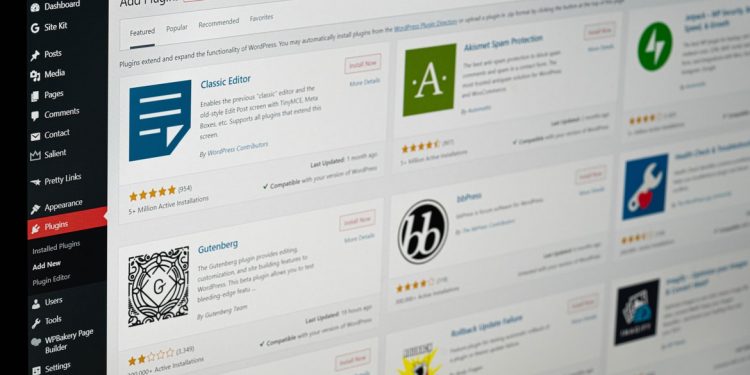There is a large selection of helpful WordPress plugins, but you should never use too many of them, as this can jeopardize the performance of the website. Therefore, we often have to decide which WordPress plugins to use.
To make your choice a little easier, we present you with the best WordPress plugins for 2023 in this article.
What are WordPress plugins?
The Content Management System (CMS) WordPress has many plugins that can be installed in the backend. Plugins expand the functionality of your website and thus make it easier to create and edit; they can be small extensions or complex software packages. Most are free and can be found using a keyword or by entering the plugin name.
Some plugins are bells and whistles, while others are worth gold as they improve the website’s performance immensely. Many WordPress plugins are used for search engine optimization (SEO) and eliminate technical and content-related problems, the solution of which without plugins would be associated with significantly more work.
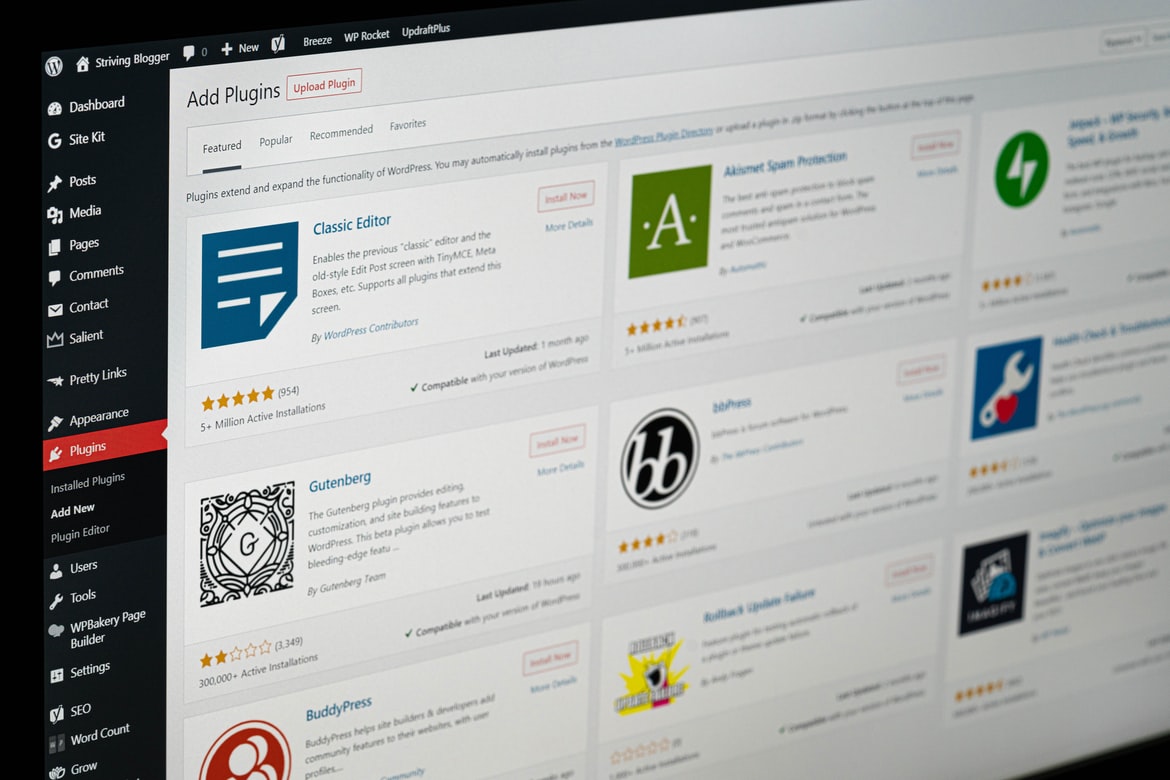
How do you install WordPress plugins?
You can install WordPress plugins either automatically via the backend or manually. This only requires a few clicks, which causes WordPress to carry out the installation. Simply go to the menu item “Plugins”, then “Install” and then select the desired plugin using the search function. Click on “Install now” or “Install”. As soon as the download or installation is complete, you can “activate” the plugin by clicking on the button.
You have to be careful with manual installation because a little know-how is required here. The file with the plug-in is first unpacked manually and then uploaded to the FTP server. However, this is only possible if access rights have been granted.
What do you need WordPress plugins for?
With plugins you can expand functions, e.g. you can accelerate the loading speed (page speed) of a website, have the page freed from spam, or use text analysis tools for content optimization. Other WordPress plugins, on the other hand, improvise the design and visual design of the website or insert a payment gateway that regulates more complex payment processes in an online shop. Additional tools improve the search function or add special forms (e.g. contact forms).
Why not use too many WordPress plugins?
You have probably already noticed that WordPress has a huge selection of helpful plugins. But less is often more here. A guideline is around 20 plugins. You should by no means install too many plugins, as this can degrade the performance of your website. The loading speed slows down and hackers have easier access.
You should definitely keep your hands off unknown plugins with few or even poor ratings, as these can contain malicious malware.
If you no longer need plugins, you should not just deactivate them, but uninstall them immediately.
Caution!
Do not install too many plugins, as this has a negative effect on website performance!
The 25 best WordPress plugins in 2023
Now that you know how to install plugins and what you should pay attention to when choosing, we would like to finally introduce you to the 25 best WordPress plugins. We divide the plugins into various functional and optimization areas:
- Search engine optimization (SEO)
- safety
- Performance (loading speed)
- Image optimization
- Content optimization
WordPress plugins for search engine optimization (SEO)
There are a few ways to do WordPress SEO with the right plugins on a technical and content level. For example, you should take a look at the broken links, the 301 redirects, and the XML sitemap.
1. Broken Link Checker (free)
The Broken Link Checker checks your website for broken internal and external links. He also checks for defective images. In contrast to Screaming Frog, the broken links can be replaced or deleted within the WordPress dashboard.
Why is the Broken Link Checker important? Broken links are a bad signal for Google and have a negative impact on your ranking.
Notice:
The Broken Link Checker is very resource-intensive, so you should use it from time to time and then delete it and reinstall it later.
2. RankMath (free)
Basically, Rank Math provides the functions that Yoast SEO Premium also offers. The big advantage, however, is that Rank Math is free and performs better. It is also particularly suitable for snippet optimization, as you can easily create meta titles and meta descriptions. Furthermore, you can not only create snippets but also XML sitemaps, carry out verifications for the Google Search Console, and make indexing settings.
3. Redirection
The WordPress Redirection plugin is required to create redirects quickly. If you don’t want to make changes in .htaccess, you should definitely use a tool like this one. Redirection also finds 404 error pages for which you can create a redirect.
4. Google XML sitemaps (free)
XML sitemaps can be created with Yoast SEO, but also with the Google XML sitemap plugin. They are necessary for search engines for error-free indexing because they provide information on the internal structure of the website.
WordPress plugins for security
The security of the website is also important and fortunately, WordPress offers numerous plugins that make it easy for laypeople to protect themselves from attacks. The offer ranges from plugins specializing in data protection to backup tools and spam removal extensions.
5. Borlabs Cookie (chargeable)
Borlabs Cookie is suitable for opt-ins of various services such as Facebook Pixel, Google Analytics, or Google AdSense. The corresponding cookies are only used after the user has clicked on the corresponding opt-in.
6. BackWPup (free)
Backups are important and shouldn’t be neglected because you never know when the website will crash or be hacked. The BackWPup plugin makes these backups of your database and protects you in the event of a total failure. Have the backups been sent to an external storage location (e.g. Google Drive)?
7. Antispam Bee (free)
This WordPress plugin Antispam Bee is also highly recommended when it comes to eliminating annoying spam. In particular, comment spam is exhausting to remove manually in the long run, because the plug-in automatically provides a remedy. Unlike Akismet, Antispam Bee is data protection compliant according to the GDPR.
Performance
The performance of your website is an important ranking factor. For example, PageSpeedInsights shows you whether the loading speed of your website is correct.
8. WP Rocket (chargeable)
WP Rocket is a very good but also paid all-in-one plugin for WordPress. Just like other plugins, it does page caching to improvise the loading time. CSS and Javascript are minimized, critical CSS is generated, the database is cleaned up, and embeds are deactivated.
9. Autoptimize (free)
If you prefer a free alternative, you should choose Autoptimize instead of WP Rocket. The plugin compresses CSS and Javascript files, which reduces the number of files loaded (cache).
10. WP Super Cache (free)
Another free alternative is WP Super Cache.
11. Perfmatters (free)
Perfmatters also works in a similar way to the other performance plugins. With the help of the script manager, you can decide individually whether loaded CSS and Javascript should be used for a post type or for a specific URL. Particularly helpful with Contact Form 7, which otherwise loads the contact form on all pages.
12. WP Sweep (free)
WP Sweep cleans the WP database and removes revisions, spam comments, and remove posts or options. It is advisable to create a backup before using the tool.
13. Cache Enabler (free)
The Cache Enabler also clears up your cache and thus ensures an optimized loading time; it is a free alternative to WP Rocket.
WordPress plugins for image optimization
Images should also be optimized, otherwise, they will worsen the loading time of the website. There are simple and more complex plugins for image optimization.
14. EWWW Image Optimizer (free)
EWWW Image Optimizer can automatically optimize images while maintaining image quality. The plugin has the advantage that it optimizes both new and old images. This can be very helpful if you have a large media library. It can also convert JPG and PNG files into resource-saving WebP format.
15. Simple Image Sizes (free)
An alternative to image optimization via WordPress plug-in is Simple Image Sizes, which allows users to choose a specific dimension for uploaded images. This is useful if you want to have all photos on a website with a width of, for example, 700 pixels.
16. Smush Image (free)
Smush Image optimizes and compresses images before you upload them. It can be so easy because the plugin automatically reduces the file size of the images without losing quality. With the help of the bulk edit function, older images that have already been uploaded can also be compressed.
WordPress plugins for content optimization
As we know, content is king, so we have to keep improvising here as well. Fortunately, there are many useful and great plugins that analyze content and identify weaknesses. One of these WordPress plugins is Yoast SEO.
Yoast SEO is probably one of the best and most famous WordPress plugins that offer a wide range of functions. It is particularly good for creating snippets (meta description, title) and analyzing texts with regard to keyword density and readability. It can also generate a sitemap and let you decide which archives Google can index.
18. Lucky WP Table of Contents (free)
LuckyWP Table of Contents is particularly suitable for websites that continuously publish texts and provide new information – be it advise texts, blog posts, or magazine articles. The WordPress plugin automatically integrates a table of contents. These are important to help crawlers to recognize the internal structure and thus to ensure a better ranking. For Google, a well-structured website is a positive signal. They also make it easier for the user to read, and by linking to the text passage they want, they can find the information they are looking for more quickly. This in turn has positive effects on the customer journey.
19. Duplicate Post (free)
The Duplicate Post plug-in creates a post or page just like another and actually creates an optical copy, whereby the category, tags, and meta-data can be selected. But you should by no means make a copy of the content (duplicate content).
More practical WordPress plugins
20. WP Add Custom CSS (free)
WP Add Custom CSS offers you more design freedom with your own CSS coding. Often you want to adapt the design to the theme, the plugin is a good choice for this. Either the entire page or a single post can be adapted.
21. WordPress Advanced Bulk Edit (paid)
As the name of the WordPress Advanced Bulk Edit plugin suggests, it allows the bulk editing of posts.
22. WP staging (free)
WP Staging creates a copy of your website so that you can work on it without potentially destroying the original. In a safe test environment, you can try your hand carefree; Updates of plugins and code changes are completely harmless. So that nothing can go wrong and you accidentally play around with the original, the toolbar is in a conspicuous orange.
23. Lazy Load for Comments (free)
Comments ruin the loading time of your website, so they should only be displayed when users need them. A lazy Load for Comments solves exactly this problem.
24. Clarify (free)
Clarify works in a similar way and removes unnecessary garbage from your website by deactivating specific features such as Google Fonts, Google Maps, Embeds, Emoji Scripts, Gravatars, and comment functions.
25. Regenerate thumbnails (free)
By installing or uninstalling themes it can happen that the generated thumbnails are no longer correct. The Regenerate Thumbnails plugin solves this problem by resizing the image.
Conclusion
A WordPress plugin is an extension that offers you additional functions. Which technical or content-related function the plugin ultimately has, can be different. There are security, SEO, content optimization, analysis tools, and more plugins.
Most WordPress plugins are free, although premium versions often come with a small annual or monthly fee.