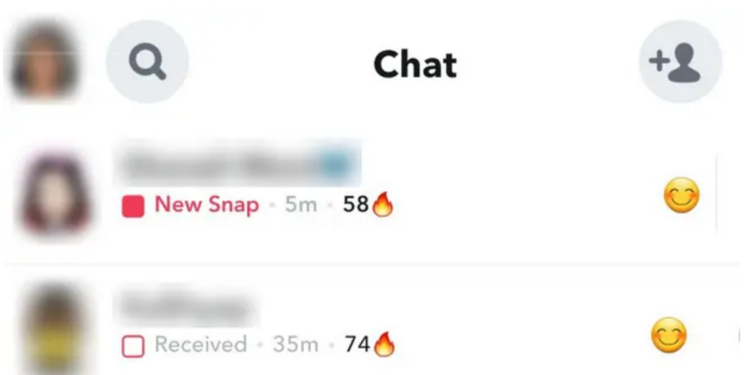Snapchat streaks, commonly known as Snapstreaks, are a key feature that keeps users engaged with the app. If you’re just starting out on Snapchat, it’s likely your friends have encouraged you to initiate a streak with them. However, if you’re unsure about what they are, how they function, or how to begin, there’s no need for concern. We’re here to guide you through all the essential information regarding Snapchat Streaks.
What exactly is a Snapchat Streak
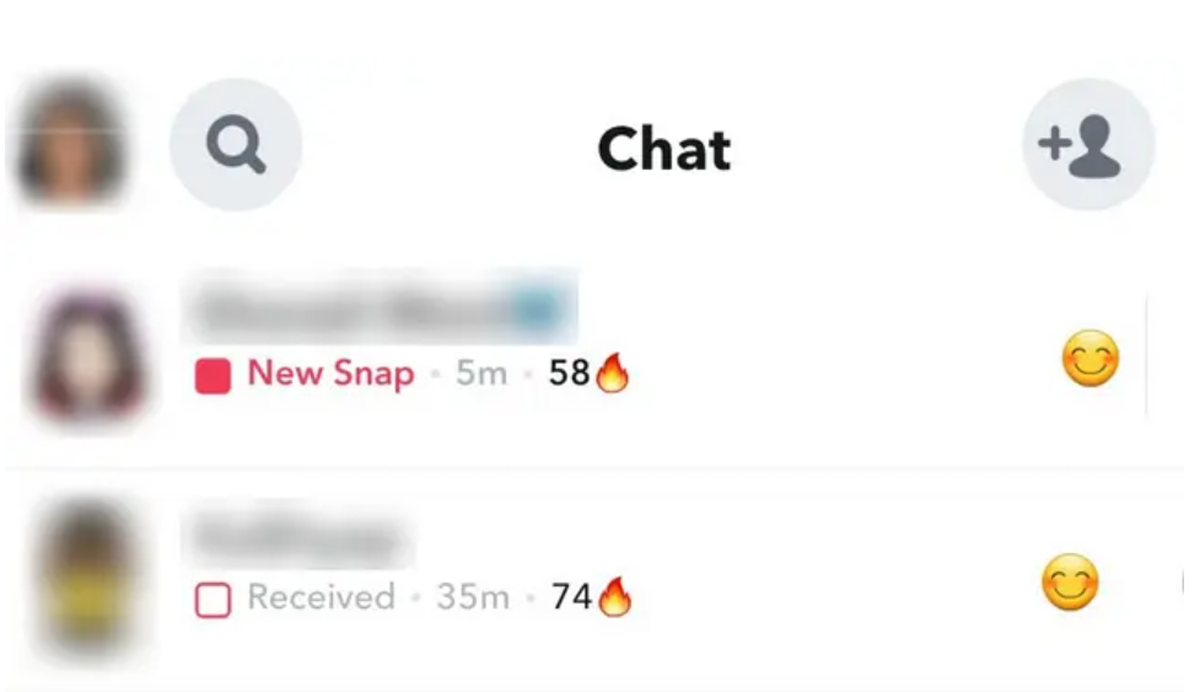
Snapchat Streaks, often referred to as Snapstreaks, indicate how actively you engage with a specific Snapchat contact. A streak begins when you exchange Snaps with someone for three consecutive days. You’ll know that a streak has been initiated when a fire emoji ( ) appears next to your friend’s name.
The count will continue to rise as you both send Snaps to each other every day. However, if you don’t exchange them within a 24-hour period, the Snapstreak will end. To keep a streak going for an extended time, it’s essential for both you and your friend to send Snaps daily without exception.
What contributes to Snapstreaks?
You may be wondering what factors lead to the creation of a Snapstreak. Can a standard photo suffice? Snapchat has specified that only two actions are valid for maintaining Snapstreaks:
- sending and receiving photo Snaps,
- as well as sending and receiving video Snaps.
To maintain a Snapstreak, you must send Snaps directly using Snapchat’s camera; simply texting the person, sharing Stories (even on private settings), or sending Snaps in group chats won’t contribute to your streak. Additionally, using images from your camera roll or Memories doesn’t qualify. If you’re among the select few who own Snapchat Spectacles, there’s more unfortunate news: Snaps taken with them also won’t help you keep your streak alive.
Understanding the Significance of Snapstreak Emojis
Snapchat employs emojis to show how far along you are in your Snapstreak with a friend. This can be puzzling, particularly for those who are new to the app. To help clarify things, here’s a brief overview of some fundamental Snapchat emojis and what they represent.
- Flame Emoji: This indicates that you’ve initiated a Snapstreak with a friend. As previously mentioned, you need to exchange Snaps for three days in a row for the Snapstreak to officially begin.
- 100 Emoji: This icon signifies that you’ve successfully maintained your Snapstreak for 100 days. On the 101st day, the app will revert back to displaying the flame emoji.
- Hourglass Emoji: This serves as a reminder that your Snapstreak is nearing its end. It will vanish shortly after you send a new Snap, thereby keeping the streak alive. If you notice an hourglass emoji, it means you have four hours left to send or receive a Snap in order to preserve your Snapstreak.
Post your Snapchat Streak on your Story
Previously, Snapchat offered a specific filter that displayed the number of days in your Snapstreak. Although this feature has been discontinued, you can still showcase your Snapstreak with a friend through Charms. Here’s how you can do it:
- Open your Snapchat Chat and click on the profile icon of the friend you have a Snapstreak with.
- Scroll down until you find the Charms section, then locate the Snapstreak charm.
- Click on the Snapstreak charm to view it in detail and take a screenshot; keep in mind that Snapchat will alert your friend when you capture this screenshot of their profile.
- Next, head over to the camera tab and select the gallery icon located on the left.
- From there, go to Camera Roll and choose the screenshot you wish to edit.
- Modify the image as desired, and finally, hit Story to share it with your followers.
Ways to Boost Your Snapstreak
1. Share Photo Snaps
One of the simplest methods to boost your Snapstreak is by sending photo Snaps to the other user. If you’re short on creative ideas, a blank Snap can suffice to maintain the streak. Typically, long-lasting Snapstreaks consist of blank Snaps unless both users are actively engaging with each other.
2. Send Video Snaps
If you find sharing still images unexciting, consider sending video Snaps instead. These offer a more personal touch and allow you to incorporate music for added flair.
3. Maintain Consistency
Since streaks reset after 24 hours, it’s crucial to be consistent in your interactions. If you often forget to send Snaps, setting up a reminder could help as a last resort. For those with a Snapchat subscription, you can activate Snapstreak Reminders by navigating to your profile and enabling alerts for specific friends under the Snapstreak Reminders section.
4. Resolve Snapchat Issues if the Application is Malfunctioning
If your Snapchat application is experiencing problems, maintaining your Snapstreak will be impossible. It’s essential to take prompt action to resolve the issue. There are several methods available to address the malfunctioning Snapchat app, and you can refer to our comprehensive guides for step-by-step assistance.
5. Ask for Restoration of a Lost Snapstreak
If you’ve lost your Snapstreak because of a technical glitch, reach out to Snapchat’s support team and ask them to reinstate your streak. We have a specialized guide available that outlines how to recover your Snapstreak.