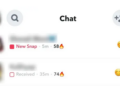While Snapchat is a great way to keep in touch with friends, there are times when conversations can get heated leading to the other person blocking you. Since Snapchat does not inform you if you have been blocked, it can be confusing to learn why you aren’t able to reach the other person anymore. So to help you out, we have mentioned simple ways that you can try out to check whether someone on Snapchat has blocked you.
When you get blocked by someone, it is quite evident at a glance that the contact has blocked you. However, if you are still suspicious regarding the same then you can consider going through the signs that we have discussed below.

Check Your Recent Chats
When you get blocked by a user on Snapchat, your ongoing chat with them should disappear from the chat list. To verify this, open the Snapchat app, go to the Chats tab, and check your recent chats. If the user has blocked you then your conversation with them should not be visible anymore.
Although, in certain instances, the chat will remain visible even if they have blocked you due to some bug with the app. In such cases, you should take a look at the rest of the methods.
Old Delivered Texts Appear Opened
If the conversation does not disappear for you, the messages you send will be marked as delivered. Delivered indicates that the other user has received your text but has not seen it. When they open your chat, the message on your end should say Opened. However, due to a bug, texts sent to a blocked user appear “Opened” when you log back into your account. To test this, use these steps:
Profile Details Disappeared
If you have been blocked by someone, their profile details should not be visible to you any longer. By profile details, we mean stuff like their Snap score, Horoscope sign, Stories, and public profile. To check this, follow these steps.
Here, you should only be able to view their Avatar along with an + Add button. It might indicate that they have removed you as a friend but tapping on the Add button won’t send them a request confirming that you have been blocked.