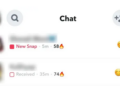If you’re using Snapchat to connect with new people or expand your social network, it’s essential to have an appealing public profile. A public profile is essentially what non-friends can view about you, so it’s important to leave a positive impression. To get started, you’ll need to understand the fundamentals. This guide will walk you through the steps of setting up your public profile on Snapchat.
Create Your Snapchat Public Profile
You can find the option to set up a Public profile on your Snapchat profile page. Keep in mind that by opting for a Public profile, you consent to having your name displayed on Snaps shared through Spotlight or Snap Maps. If you’re comfortable with this, here’s how to create one for yourself.
- Launch Snapchat and click on your Bitmoji icon located in the upper left corner.
- Next, choose My Public Profile.
- Finally, confirm by tapping OK on the pop-up message that appears.
This action will generate your public profile page within the application.
Edit Public Profile on Snapchat

Setting up your public profile was merely the beginning. To encourage others to connect with you, it’s essential to enhance its appeal. Let’s explore some ways to achieve that.
- Click the edit icon located on your Public profile page.
- Next, select the avatar icon and choose a personal photo from your collection. While you may use a Bitmoji, opting for an actual photo can enhance authenticity and trustworthiness.
- After making your selection, remember to press Save Changes to finalize it.
- To proceed, click on the text box to include a Bio.
- Share something amusing or intriguing about yourself.
- If you have a substantial number of followers on the app, feel free to enable the Show follower count option.
- Next, select Location and input your Town, City, or Country if you’d like. Once you’ve filled everything out, hit Preview Profile to check how it looks to others.
Add Stories to Snapchat Public Profile
Having included the essential elements for your Snapchat profile, it’s now time to enrich it further. This means incorporating content that gives potential followers a glimpse into the type of material you produce. To achieve this, you should upload some stories to your profile.
- Access your Public Profile by navigating to your Snapchat profile page.
- Select the Stories section and click on New Story.
- Confirm by tapping Continue on the pop-up message—be sure to read it before proceeding.
- You can include new stories from your Post archive, Memories, or Camera Roll.
- After selecting the stories you wish to add, click Next.
- Then tap Next once more, where you can optionally enter a title for your stories before hitting Finish.
They will be included in your Public account. This means that individuals who haven’t befriended you or followed you will still have the ability to view it.
This is the way to set up, modify, and manage your Public profile on Snapchat. It’s a great idea to offer others a peek into your personality, allowing them to form their own impressions. Additionally, you’re not obligated to reveal every detail about yourself unless you choose to do so; unlike Instagram, where you might opt for a fully private account. Furthermore, if you wish to keep certain Snaps, Stories, or saved Memories more discreetly, the app includes a My Eyes Only feature that enables you to hide them.