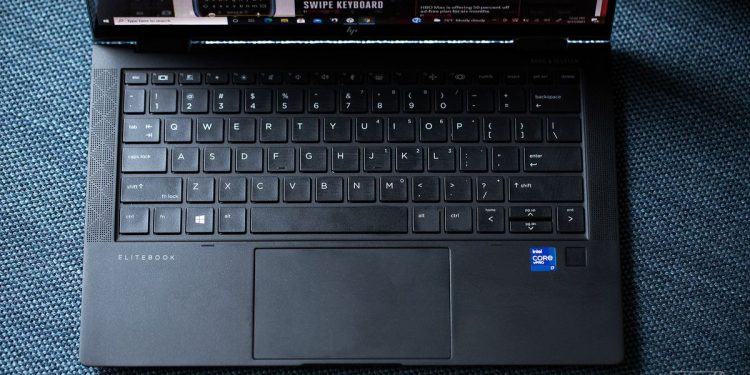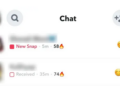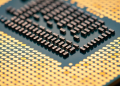The HP Elite Dragonfly Max is often hailed as the epitome of luxury and sophistication in the business laptop world. Having spent considerable time using this device, I can confidently say that it offers a premium experience that is hard to beat in many ways. That being said, there are several factors to consider, especially if you are keen on getting the most out of your investment.
While this laptop excels in certain areas, it does come with some limitations, especially when you take into account its steep price tag. In this article, I’ll dive deeper into the HP Elite Dragonfly Max’s features, its strengths, and where it falls short, helping you determine if this premium laptop is worth the cost.
The Price of Elegance
Before we dive into the technical aspects of the HP Elite Dragonfly Max, let’s talk about its price. Even the entry-level model of this device comes with a hefty price tag of $3,347. While it is currently available at a slightly discounted price of $2,409.84, many users might still find it hard to justify the expense, especially considering some of the limitations. The model I have been using is available for around $2,622.24, which, while more affordable, is still a significant amount of money to spend on a laptop.
Despite its gorgeous design and impressive features, the Dragonfly Max is not for everyone. The high price could be a dealbreaker for individuals or small businesses with tighter budgets. While the laptop is indeed beautiful, and using it feels like owning a piece of cutting-edge technology, it’s essential to weigh whether the extra features are worth the extra money.
Design: Where Style Meets Functionality
When it comes to business laptops, design isn’t always the first consideration for many users. However, HP has made it clear that the Dragonfly Max is designed not just for work but for a refined experience. The laptop is exceptionally thin and lightweight, making it incredibly portable. Weighing just 2.49 pounds and measuring about 0.63 inches in thickness, it’s one of the lightest and thinnest premium business laptops on the market. The sleek, elegant design is something you’ll love showing off in any boardroom or coffee shop.
One of the things that stand out with the Dragonfly Max is its premium materials. HP’s use of recycled magnesium gives the laptop a smooth, durable surface that not only feels nice but also contributes to its sustainability. The bezels are made from 45% post-consumer recycled plastics, with some of them even being derived from ocean plastics. While not the only laptop on the market to focus on sustainability, HP’s commitment to eco-friendly components in the Dragonfly Max makes it a standout in this regard.
Display: Stunning, Yet Flawed
The display on the Dragonfly Max is undeniably bright and vibrant. The laptop boasts a touch display with a staggering 1,000 nits of brightness, which is quite impressive, especially for a device that isn’t specifically designed for media consumption. The high brightness makes it easy to use in various lighting conditions, even outdoors. However, there are some quirks to be aware of.
First, the screen features a 16:9 aspect ratio, which, although standard, has become somewhat outdated for high-end laptops. Many other premium devices, including Lenovo’s ThinkPad line, have adopted a 16:10 or 3:2 aspect ratio for a better vertical workspace. A more spacious aspect ratio would make multitasking more comfortable, and HP should consider adopting this in future iterations.
Additionally, while the Dragonfly Max’s Sure View Reflect privacy screen is an excellent feature for those who need to maintain privacy while working in public places, it does impact the overall user experience. When activated, Sure View Reflect darkens the display slightly, which can make viewing content less enjoyable, especially in bright environments. While the privacy protection is top-notch, it’s a trade-off in terms of usability.
Another issue is that the display is highly prone to picking up fingerprints and smudges. This can be frustrating, as it’s often difficult to clean the screen without leaving streaks, detracting from the overall experience. It’s not a dealbreaker, but it’s worth mentioning, especially if you’re particular about keeping your devices clean.
See Also: Discover the World of Desktop Wallpapers: A Complete Guide
Camera: Clear, but Not Perfect
One of the more significant upgrades in the Dragonfly Max is the camera. The Max comes with a 5-megapixel webcam, which is a noticeable improvement over many other business laptops, including models like the MacBook Air. The camera is one of the best you’ll find on a laptop at this price point. It performs well in low light conditions, and the image quality is quite sharp, with accurate colors that capture the finer details. I found that during Zoom calls, my colleagues could even see small details like individual strands of hair and my nose stud, which is a testament to how sharp the camera is.
However, despite its high resolution, the camera isn’t perfect. Lighting can cause some washed-out images, and there’s still some noise in the video, especially in less-than-ideal lighting conditions. But for most professional video calls, this camera performs admirably and is a vast improvement over what you might find in most business laptops.
The webcam also features a physical shutter for added security, which can be easily opened and closed with a small button. It’s a nice touch for privacy-conscious users, though the small black button can be a bit difficult to locate. The laptop also supports Windows Hello facial recognition, which works even with the shutter closed, adding an extra layer of convenience.
Audio: Crisp, but Not Booming
The audio on the Dragonfly Max is surprisingly good for a laptop of its size. HP has equipped it with four microphones, two front-facing and two rear-facing, and it also comes with built-in AI noise cancellation. This helps ensure that your voice comes through clearly during video calls, even in noisy environments. During my tests, I found the microphones to be effective in picking up my voice without distortion or excessive background noise.
The speakers, though, aren’t as impressive. While they produce clear sound with decent bass and treble, they lack the depth and power you might expect from a premium device. If you enjoy listening to music or watching videos on your laptop without headphones, you might find the sound a bit underwhelming. However, for conference calls and basic tasks, the audio quality is more than sufficient.
Performance: Strong, but Not for Gamers
Under the hood, the Dragonfly Max is powered by Intel’s 11th-generation Core i7-1185G7 processor, paired with Intel’s Iris Xe integrated graphics. This combination ensures that the laptop handles most business tasks with ease, including web browsing, document editing, and video conferencing. During my time with the laptop, I experienced no performance slowdowns, even with multiple tabs open, video streaming, and a Zoom call running simultaneously.
However, the performance does have its limits. While the Dragonfly Max is excellent for productivity tasks, it’s not a gaming machine. If you plan on running graphics-intensive applications or playing demanding games, the integrated graphics will struggle to keep up. For those in creative industries who require high-end GPU performance, this might not be the best choice.
That said, the Dragonfly Max is designed for business professionals, not gamers, and in this context, it excels. The laptop delivers fast and reliable performance, and the Intel vPro support makes it a good choice for IT departments that require advanced management capabilities.
Battery Life: Average, but Serviceable
One of the drawbacks of the Dragonfly Max is its battery life. While the laptop is rated to last around 8 hours, in real-world usage, I averaged just under 7.5 hours during a typical workday. This included browsing about a dozen tabs, streaming music or videos, and participating in Zoom calls at medium brightness. While not bad, this is somewhat disappointing considering the price of the device. Many competitors offer longer battery life, especially at lower price points.
If battery life is a top priority for you, other options on the market can deliver better endurance. That being said, the Dragonfly Max does have fast charging capabilities, so you can quickly top up the battery when needed.
Security Features: Robust and Comprehensive
One of the standout features of the Dragonfly Max is its focus on security. HP has equipped the device with a range of advanced security measures that make it ideal for executives and business professionals. These include a tamper lock that requires a BIOS password if the laptop is opened, ensuring that no one can tamper with the hardware without your knowledge.
Additionally, the Dragonfly Max comes with HP’s Sure Click, a safe browser that isolates web pages in a virtual machine, protecting you from malicious downloads. It also includes Sure Sense, which scans every file you download for malware, and Sure Run, which ensures critical processes remain running even if malicious software tries to close them.
For added convenience, the Dragonfly Max also comes with a Tile tracker, allowing you to track your device if it gets misplaced. This is a great feature for those who are always on the go and want an extra layer of security.
Port Selection and Connectivity
Despite its slim profile, the Dragonfly Max offers a solid selection of ports, including two Thunderbolt 4 ports, one HDMI 2.0 port, one USB 3.1 port, and a combination audio jack. The addition of a nano-SIM slot and a nano lock slot adds versatility, making it a great choice for business travelers.
The laptop also supports Wi-Fi 6 and offers an optional 5G connection, providing fast and reliable internet connectivity. Whether you’re working in a café or an airport lounge, you’ll have no problem staying connected.
Final Thoughts: Is It Worth the Price?
The HP Elite Dragonfly Max is undeniably a beautiful and powerful business laptop. It offers a premium experience in terms of design, build quality, and performance. The focus on sustainability and eco-friendly materials is also worth noting. However, the laptop does come with a few drawbacks, including a high price tag, average battery life, and somewhat underwhelming audio quality.
If you’re a business professional who values top-notch security features, portability, and sleek design, and if you’re willing to pay a premium for these features, the Dragonfly Max is an excellent choice. However, if you’re on a tight budget or need better battery life, you may want to consider other options.
At the end of the day, the HP Elite Dragonfly Max is a luxury laptop that delivers excellent performance for its intended audience, but it’s not for everyone. If you can justify the price, you won’t be disappointed.