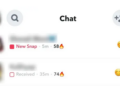Nowadays, mobile devices are in use everywhere. Whether privately or professionally, almost everyone can hardly imagine life without mobile devices. But that can pose major challenges for IT, for example creating enterprise mobility. Because some private devices are also used professionally as part of BYOD (bring your device), or company devices are also used for private use. However, it should always be pointed out that a device should not be used for private and professional purposes, but that it is better to separate them. The GDPR must be observed in all areas.
What is Mobile Device Management (MDM)?
MDM is the abbreviation for Mobile Device Management, which means “centralized mobile device management”. The administration of mobile devices includes inventory and organizing software and data processing.
Mobile devices include smartphones, tablets, and laptops that are primarily provided to separate company data from private ones. With the help of MDM software can be assessed, managed, and protected.
MDM, EMM & UEM what is the difference?
Enterprise Mobility Management (EMM) includes the administration of app, content, and identity management. MDM, on the other hand, only manages mobile devices and their security. However, the EMM is only developed for mobile devices and is not suitable for Windows or Mac. Therefore it has now been replaced by Unified Endpoint Management (UEM), which is not limited in its application.
Mobile device management functions
An app or software is installed for the MDM. The MDM can be on-premise, i.e. server-based, or cloud-based. Mobile device management aims to secure company data. This also enables remote access to devices, which can be used to lock them or delete certain content on the devices. If personal devices are used or private use is permitted, private data must still be separated from company data. One possibility for this is the container solution. This sets up a container on the computer that acts as a separate space within the device. In general, the functions of an MDM depend on the respective provider. Functions are for example:
- Device inventory
- Protection of devices and data
- Manage apps
- Partly identity, access, and cost management
- Restrictions and Configuration
- Apps and Content Managers
- Setting and Adhering to Policies
- Automation
- Remote maintenance
- Management of the devices independent of the operating system
- Location
- Isolation of important data through containers
How does mobile device management work?
Mobile device management is managed by servers and clients through central remote management. First, the devices are added to the system in Mobile Device Management by enrollment programs or manually. Apps or software are then installed on the end devices. Policies can then be created and access determined via an administration console. Here you can select employee-specifically which functions are permitted. The MDM enables central control of the devices.
Mobile Device Management Benefits
An MDM is efficient, flexible, and protects data. In addition, employees do not have to set up their devices themselves and can use a preferred device. MDM simplifies and clarifies the major IT challenge of having an overview of different device models and operating systems. Even if you have to invest in an MDM, the costs are calculable. In addition, company data can be accessed from anywhere and monitored. Blacklists and whitelists can also be created. All of this contributes to a higher level of data protection.
Other advantages that an MDM brings with it are low support costs and increased productivity. It is possible to manage all devices and get an overview of all end devices via a single portal.
As a result, an MDM contributes to more data security and device security because it facilitates the protection of devices and data and complies with data protection regulations. For example, the use of strong passwords is enforced. An MDM also helps to identify security gaps. It has several overviews, such as a life cycle or device usage overview.
With an MDM it is possible to carry out remote updates, complete configurations, switch off devices and also delete content on the devices.
Mobile Device Management Disadvantages
While the benefits of an MDM outweigh the disadvantages, there are a few. So the administrative effort is high when it is first set up or recorded for the first time. In addition, MDM software is not cheap, complex, and time-consuming. In addition, control and transparency must comply with data protection regulations.
GDPR-compliant use of mobile devices
Many use their mobile devices on the go and process customer information on their smartphone, tablet, or laptop, for example. The rules of the GDPR must always be observed. This places high demands on the processing of personal data. For example, personal and professional data must be separated and the company must have access to the personal data and keep track of who has access to this data on an ongoing basis. In addition, the security of the processing must be guaranteed, which means that it must be protected at all times and separated from other data. These protective measures must always be documented for verification purposes. Furthermore, it must always be possible to delete data, even if a mobile device is lost or stolen, to guarantee the right to data deletion. An MDM can help with the implementation of all these requirements and thus ensure the protection of data.
Mobile device management and data protection
The big problem is the loss of a device. Because access to sensitive data must be prevented. If private and business data are separated, it is prevented that sensitive and personal company data can be accessed via the private application. This separation is greatly simplified by an MDM and a secure workspace is set up. This also includes security guidelines that need to be set and regulated, for example, password length, WLAN access, and the use of Bluetooth and cameras. In addition, in the event of theft, it is possible to erase all data. An MDM also protects mobile devices from malware.
However, what must not be ignored with an MDM is the observance of legal regulations, for example when locating employees using GPS.
Conclusion
In summary, it can be said that mobile device management is a sensible solution and makes a good contribution to data protection. Although it is time-consuming and associated with investments, this effort is worthwhile for IT and ultimately also for the company.