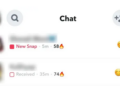Working from home has become a norm in the world of business. Since 2020, many businesses have decided that they are able to conduct business with their employees based at home. In fact, many businesses decided they liked the benefits of going fully remote – these include reduced overheads due to the fact of getting rid of office space; and many businesses have also seen an increase in productivity, with their employees enjoying the freedom of working from home.
It has been well over a year now since many businesses made the move to allow their teams to work from home, and while some of us have adjusted much more quickly and easily than others, others are still figuring out what works best for them and how to make their at home workspace more comfortable and easier to use.
Whether you’ve chosen to set up your at-home office space in the spare bedroom, in the living room, or anywhere else in the house, you more than likely will have needed some additional tools and technology to make it easier to get the job done, have online meetings without any disturbances, and make concentrating easier too. Sometimes all this means is buying a desk lamp or upgrading your camera to one with more megapixels, or it could be a little more complex like installing more monitors or getting a bigger desk installed for instance.
We spoke with London-based IT Support Company, TechQuarters, about some of the gadgets that they recommend you make use of to help make working from home easier and more productive for individuals, no matter what line of work they find themselves in. When it comes to making your work from home experience more pleasant, more practical, and more reliable, TechQuarters have the following suggestions for things you should include in your working set up at home:
Ergonomic Chair
TechQuarters has always recommended ergonomic furniture as part of their Managed IT Support Services. In order to reduce repetitive strain injuries (RSI) they say it is highly important to have a proper ergonomic office chair. Since working from home became a necessity, due to the Covid-19 pandemic, many people started WFH without all the proper equipment, namely an office chair – lots of workers sit on regular dining chairs, which are designed to be sat on for 8 hours a day.
Laptop Stand
As well as having all the right ergonomic furniture, you should also consider your eye line while looking at your computer screen. Working with a laptop can often mean that users are craning their heads forward too much, which puts unnecessary strain on the neck. A great way to mitigate this is by using a laptop stand. This raises your laptop up, and therefore raises your eyeliner, so that your neck and head are in a more natural position.
Wi-Fi Nest
When working from home it is very important to have a consistent and reliable internet connection. One of the best ways to do this is with a good wi-fi router. These days, the best routers are mesh routers – also known as Wi-Fi nests. These systems help to distribute your internet signal evenly throughout all the rooms in your house – therefore, you’ll always be confident you’ll have internet.
Cloud Storage
While not technically a ‘gadget’, Cloud storage is an essential tool for many businesses whose workers are based at home. The Cloud enables businesses to be able to collaborate, share files and data, and communicate easily from anywhere in the world. It is also useful for legal reasons; for example, TechQuarters provides IT Support, which involves helping businesses with the data protection regulations they need to adhere to as part of their sector, such as customer data retention.
The idea of remote work is now becoming the new normal for so many employees around the world that support for establishing a proper at-home office setup is now overtaking the need for support in setting up office spaces that can support the tech needs of its employees – the entire landscape has shifted and made the right choices can help make your at-home work-life either much more pleasant or put more strain on you to perform.
While these five gadgets and tips will certainly help make working from home much better for you, the improvements you can make don’t end there. Do some research on your own, or speak to your company’s IT Support team to find out what else you can do to make your home office really work for you.