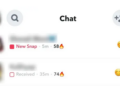Thumbnails are a vital feature of the youTube video as people click on the video if the thumbnail seems interesting. So your thumbnail must be attractive then you will get the clicks on the video. So you must use the best software and app to create the thumbnails. The best thumbnail maker gives you the best option to create attractive thumbnails. Let’s have a look at the youtube thumbnail creator, which one is best.
Thumbnail Maker by Content Arcade Apps:
So you want to create an attractive thumbnail for your YouTube video, and you are looking for the Thumbnail maker app. Here is the best choice for you with the name
Thumbnail Maker – Create Banners & Channel Art. It has an impressive feature to create an attractive thumbnail. Apart from the YouTube thumbnail, you can create Instagram posts and make your videos more eye-catching. It has many options about the background and allows you to choose the desired dimension of your thumbnail. It is amicable to use. You also can add text and stickers by using it. It is considered the best YouTube thumbnail creator.
Canva:
The next one of the best app to make thumbnails for the YouTube video is Canva. One of the beautiful apps, it gives a lot of thumbnails to ready because it is very easy to use has plenty of elements that you can use while you are creating it. Further, you can upload other pics from different websites and save them in the canvas, so you can use them anytime when you want. Moreover, you can adjust the size of the post or thumbnails; in fact, the recommendation is given for the size. You can use Canva. It is the best option. It is available free, but its paid feature is unique. It supports Android as well as iPhone.
Pixlr:
There are many video thumbnail maker applications. One of them is pixlr. It also has a fantastic feature that we need to make an eye-catching thumbnail for YouTube videos. This thumbnails maker is very productive and beneficial to creating a YouTube thumbnail. It has a variety of templates that are easy to use and make your thumbnails attractive.
Further, it has a combination of effects and filters, stickers. You can choose the font and style of text to add text. There is also a variety of writing styles in it. Moreover, It is compatible with Android, iPhone, and windows. So you can use it smoothly.
Adobe Spark Post:
The other choice for video thumbnail makers is Adobe spark post. It’s also a very interesting tool for thumbnail creators. Let us have a look at its features. If you want an easy-to-use simple thumbnail maker, it is one of the best options for you. It creates stunning and attractive thumbnails for the YouTube video. It has a great variety of icons, elements, and backgrounds. You can set the background according to your desire with your desired effect and filters. You can save your favorite and more usable template to save your time. Further, you can add text and modify your thumbnail anytime.
Fotor:
You are not very well-experienced to use thumbnails. Then here is the best choice for you to create the best YouTube thumbnails. It has a more advanced feature, and it is a collection of different themes from almost all over the world. So it has the best theme options. Further, your thumbnails will stay in the cloud for a long time. The tools of this app are excellent because it has many icons, filters, and effects—moreover, the font’s variety of text style and size. You can resize the thumbnail by using the size option.
PicMonkey:
To create the online YouTube thumbnail, PicMonkey is one of the best choices. It has a variety of exclusive overlays and fonts. On the thumbnails, text style matters a lot so always choose according to your design. It offers you a lot of text style as well as font size. Further, you can adjust the size and background according to your desire.
It has a wide range of options, so it is one of the most recommended thumbnail makers for the YouTube video. By using it, you can create an eye-catching thumbnail.
Conclusion:
YouTube is one the best sources of earning; people earn by creating a video, so there is a featured thumbnail that is part of the YouTube video. Thumbnails must be attractive, so a Thumbnail maker is one of the best options to make a stunning thumbnail. Further, there are also many other online thumbnail makers available. You can use it according to your needs and based on the feature which you are required to use. All are good in parts and smooth to use.